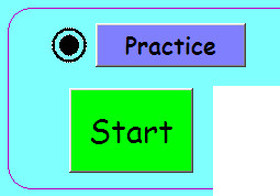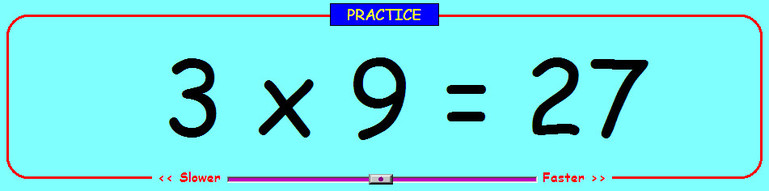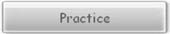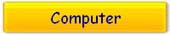First some practice...
To start your practice, click the "Practice" button and then the "Start" button-:
The question shows on the board, then there is a pause, and then you get the answer. You can also hear the teacher saying the numbers. You should say the tables aloud as well, to help you learn them-:
You can turn the teacher off and on whenever you want. Just click in the "Voice" box-:
A good thing you can do is change the speed as you practice. Just move the slider if you want to go Faster or Slower-:
If you need more time to figure out the answer, you can make the program wait. Just click the "Pause" button. When you are ready to start again, just click the ">>" button-:
You can also jump straight to another table if you want. Just click a different table in the options box.
When you have finished your practice, click "Stop" to go back to the main screen-: